
Using the Motion Sensor 360 range with Dynalite
Dynalite offers amazing lighting control, automation and monitoring systems and boasts more than 30,000 projects around the world. The control system from Philips provides a wide range of devices such as relay controllers, phase-cut dimmers, signal dimmer controllers and wireless devices.
With so many great lighting control options on offer from Dynalite, we feel it is right that we show how to use our market leading Motion Sensor 360 sensors with it.
With the devices available it is possible to use both our Motion Sensor 360 - Volt Free and our Motion Sensor 360 - 0-10v which includes the 0-10v brightness sensor output.
Let’s take a look at how to terminate the Faradite motion sensors to the various devices on the Dynalite system.
Connecting to DLI8I8O
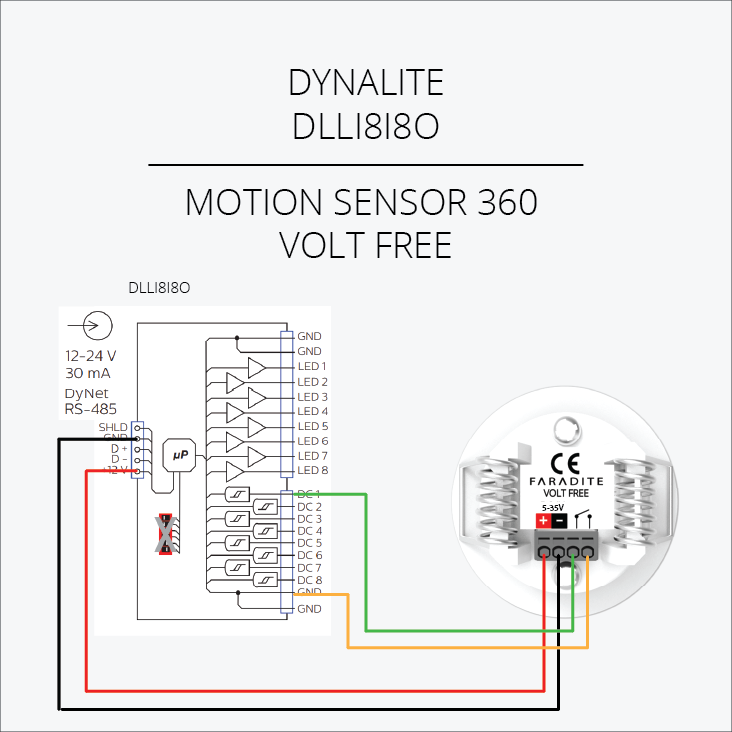
A great Dynalite device that can be used with the Faradite Motion Sensor 360 - Volt Free is the DLLI8I8O. This small device features 8 volt free which means, theoretically, 8 Motion Sensor 360 - Volt Frees can be connected to a single Dynalite DLLI8I8O.
As the DLLI8I8O is powered with 12-24V DC, this can be used to supply the Faradite motion sensor with power. Use the ‘+12V’ and ‘GND’ terminal on the DLLI8I8O to connect to the ‘+’ and ‘-’ terminals of the motion sensor.
The motion sensor output terminals of the Faradite Motion Sensor 360 - Volt Free should be connected across the ‘DC1’ and ‘GND’ connectors of the Dynalite DLLI8I8O.

The motion sensor is now ready to be commissioned in the Dynalite system builder software.
Connecting Motion Sensor 360 - VOLF to DDMIDC8
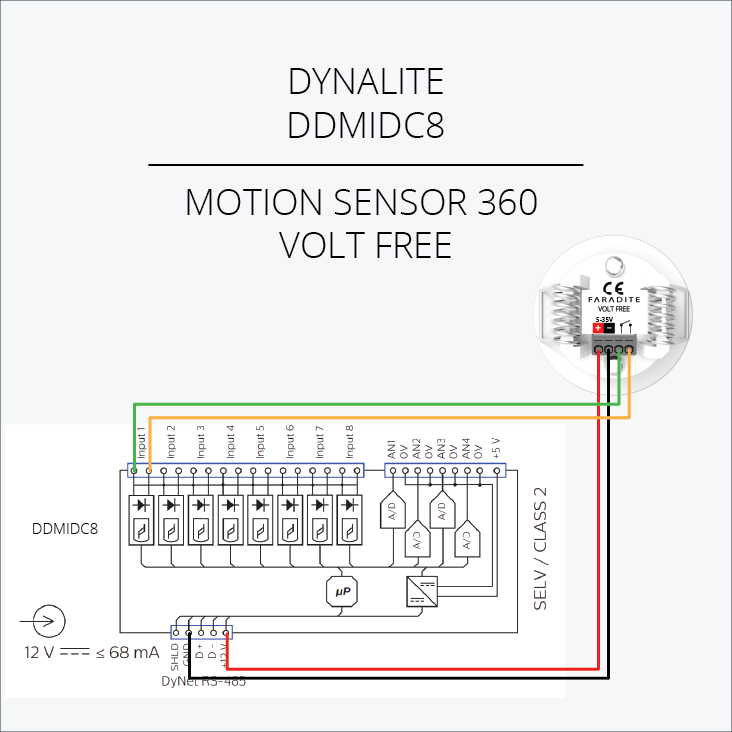
The Dynalite DDMIDC8 is a DIN rail mounted device that features 8 digital inputs which are suitable for connecting the output of the Faradite Motion Sensor 360 - Volt Free. There are 8 inputs on the device meaning up to 8 of the volt free sensors can be connected to a single Dynalite DDMIDC8.
The supply voltage is 12V DC which is compatible with the Faradite Motion Sensor 360 - Volt Free which has 5V - 35V DC range. Use the +12V and GND terminals on the bottom of the DDMIDC8 to provide power to the motion sensor. Connect either side of the motion sensor relay across the input terminals of the DDMIDC8.

As the Faradite Motion Sensor 360 - Volt Free has a dry contact output, the DDMIDC8 inputs should be configured as dry contact, see below (Red box). Please see Dynalite documentation for more information on configuring jumpers. The motion sensor can now be commissioned in the Dynalite System Builder software tool.
The motion sensor can now be commissioned in the Dynalite System Builder software tool.
Connecting Motion Sensor 360 - 0-10V to DDMIDC8

As the Dynalite DDMIDC8 also has 4 analogue inputs it is possible to use the Faradite Motion Sensor 360 - 0-10V(LUX) which provides both a digital motion sensor output and an analogue brightness value output.
The motion sensor can be powered from the 12V DC supply terminals, use the ‘+’ and ‘-’ terminals for +12V and GND. The ‘M’ output of the Motion Sensor 360 - Volt Free is connected to the input terminal on the DDMIDC8.
It is important to note that the DDMIDC8 inputs can be configured as dry contact inputs or as digital inputs. This is done by moving the jumpers on the device, see the Dynalite documentation for the DDMIDC8 for full details. When using the Faradite Motion Sensor 360 - 0-10V the Dynalite DDMIDC8 inputs should be configured as Digital inputs as shown below (Green box): This is the motion sensor element of the sensor connected, now let's look at connecting the brightness sensor. The analogue terminals on the DDMIDC8 are located on the bottom left of the device.
This is the motion sensor element of the sensor connected, now let's look at connecting the brightness sensor. The analogue terminals on the DDMIDC8 are located on the bottom left of the device.
To connect the brightness sensor, connect the ‘L’ terminal of the sensor to ‘AN1’ terminal on the DDMIDC8. The other side of the ‘AN1’ terminal should be connected to the common ‘GND’ of the sensor. The analogue brightness sensor can now be utilised in the Dynalite system.
The 4 analogue inputs can be adjusted in software to be 0-5V or 0-10V - this needs to be set to 0-10V in the Dynalite system builder when using the Faradite motion sensor.
Finally…
We have used our Motion Sensor 360 - Volt Free as the examples in this blog, please note that the terminals on the Motion Sensor 360 - IP67 - Volt Free are the same, meaning the IP67 version can be wired in the same way as shown in this blog.
The connected sensor is now ready to be commissioned in Dynalite system builder software. Remember, the Faradite motion sensors provide a ~1 second contact close for the duration of motion + 1 second. The timeouts for the automation requirements are set in the logic of the control system.
If you have any questions please do not hesitate to contact the Faradite team today.

